Introducing Very Little Children to Computational Thinking Skills and Coding
- Karen Walstra

- Jan 30, 2019
- 3 min read
Updated: Feb 19, 2025
We should not forget to begin introducing computational thinking skills early.

Many preschool, kindergarten, and Grade R teachers are providing opportunities for this thinking. As teachers let's think about linking what we are doing to computational thinking as well.
"Formalise" it to relate to computational thinking.
Let's explore this idea.
Just as when teaching other skills to young children, we move from concrete to abstract.
Bee-bots and Blue-bots are great little robots to do this.

The Bee-bots and Blue-bots have directional arrows on them to programme the little robot bugs.
The computational skill:
Abstraction: Identifying the general principles that generate the patterns. Working out how the buttons will move the bee-bot.
Logical thinking, creating a set of instructions for the bee-bot will move.

Beebots move about 15cm at a time.
Create beebot rulers for the children to layout in a path.
The beebot should then be programmed to follow the path.
The computational skill:
Pattern Recognition - Observing patterns. Logical thinking, creating a pattern and finding the pattern.
Generalization - quickly solve new problems based on previous solved problems. Use an existing set of instructions and adapt it to solve group of similar problems.

Get children to draw large group pictures, for example of a town. they then programme the Bee-bots move point A to point B (the house to the dam).
The next step is to draw large blocks (15cm²), one beebot movement, children then draw items / places into the blocks.
After which they plan the route, by counting the blocks.
The computational skill:
Find the problem - address a need. Little children love solving a problem, but talking about it or making something. Creating the route to get from one place to another, is a great problem to solve.
Decomposition - Breaking down data, processes, or analysing problems and identifying smaller more specific parts, manageable parts. By solving the route problem, children are breaking down the information, to work out how many moves the bee-bot has to make and in which direction.

The same skill is used when moving to a Maths sum or a Maths answer. (Depending on what is on the activity board.)
When linking to Maths, an additional thinking level is added, as students have to solve the mathematical problem as well as the computational thinking skills.
Begin allowing students to 'write" algorithms, by planning the step by step instructions, and recording them.


Initially students could just use the symbols to create the pattern that should be followed.
Secondly, instead of placing the symbols, as the pattern, students place the symbols in a column or row. A peer could then programme the Beebot to following the instructions.

Thirdly, get students to add numbers next to the functions, that are repeated. Or to create a pattern in a Google Drawings. (Open a copy of this drawing for your students to use)
Fourthly, consider getting the student to use flashcards with the words on, and to create a set of instructions for the Bee-bot to follow.

So Bee-bots can be used to practically develop the concept of Algorithm design - Developing the step by step instructions for solving problems Planning, step by step instructions.
Students could also be introduced to coding the Bee Bots using the apps.

TSS Blue-Bot App - to develop algorithms:
- Step by step programming. - Drag and drop programming. - Program 45 degree turns.
- and so much more, allow the students to play and learn

TTS Blue-Bot Remote App - allows the TTS Blue-Bot to be remote controlled from your tablet. Large buttons are provided letting you move Blue-Bot one step at a time.
Web-based Programming for Younger Children
Moving from concrete to abstract, can also be done without robots, using web-based programmes that use pictures and familiar words.
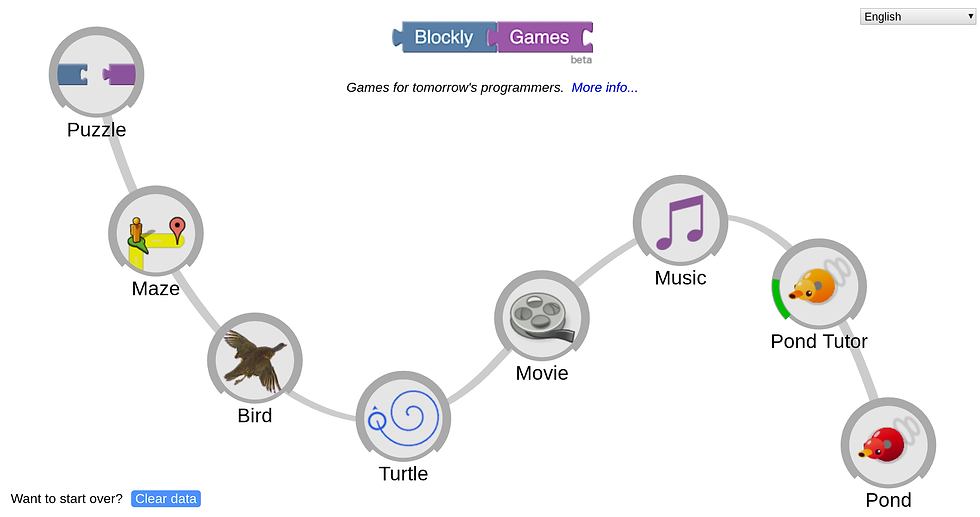
Blockly Games App - is a great way to begin coding on the computer
The blockly game activity could be linked to other class work, for example the first activity is matching animal pictures and their traits.

This would also reinforce visual recognition and reading skills, as well as introducing them to basic coding concepts.
The other activities could be linked to directionally and Maths geometric shapes.
Turtle Academy is programming using Seymour Papert's Logo

There are free lessons and a playground for your students to work in
Introducing children to programming skills, in various subjects and activities, assists in developing creative and critical thinking in the way they work.
Allowing children to programme, make mistakes and fix the mistakes, teaches the children that they can learn from failures and succeed.
When teaching our learners to code, we are also addressing some UNSDG
Have fun doing coding with your students, no matter how young they are!
EvolveSchool :)











Comments